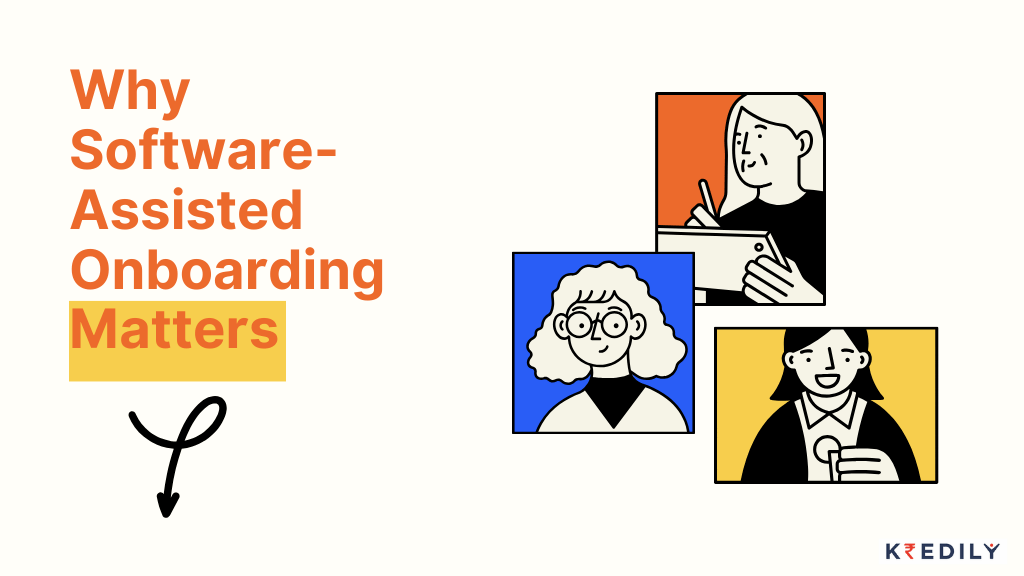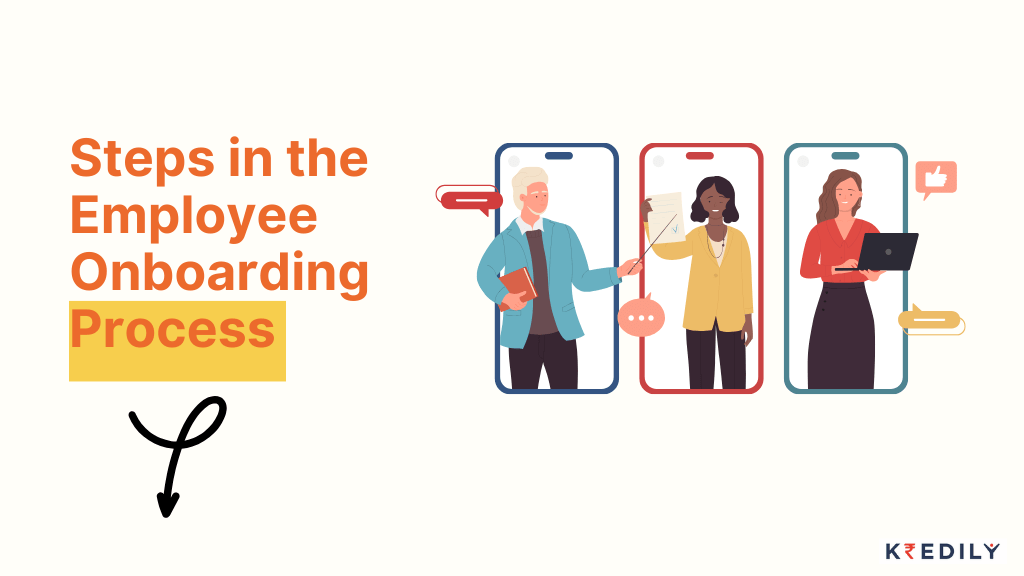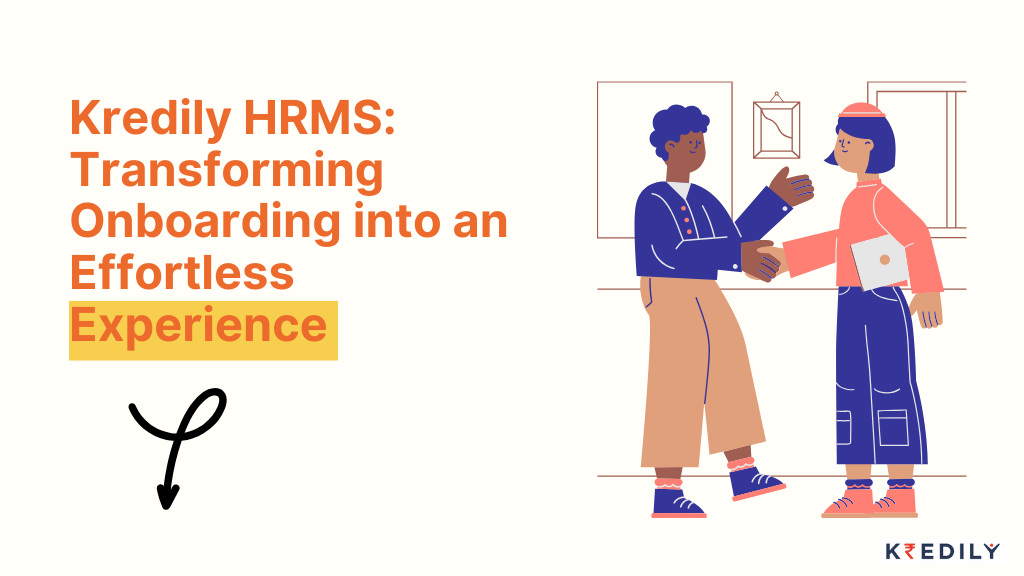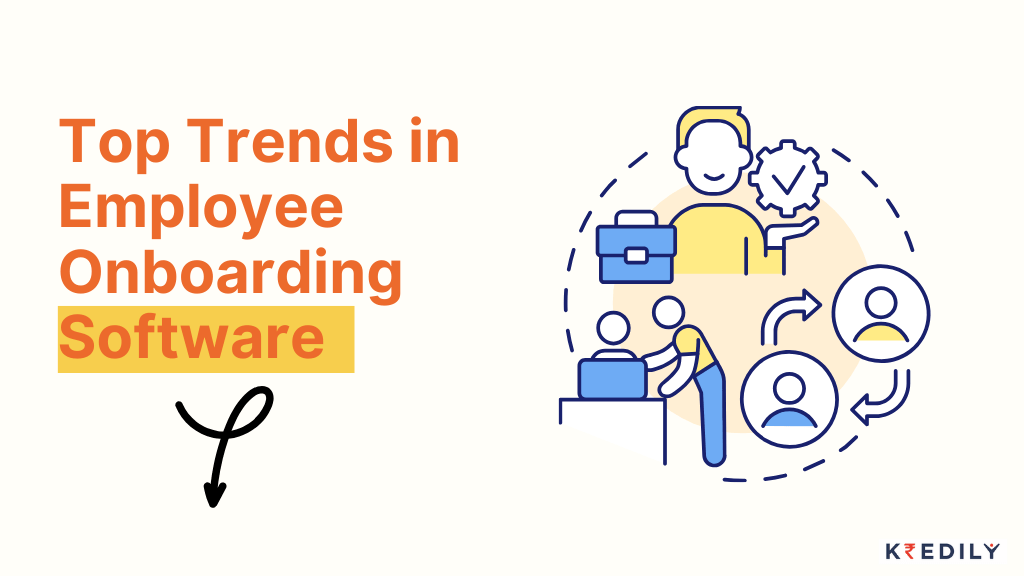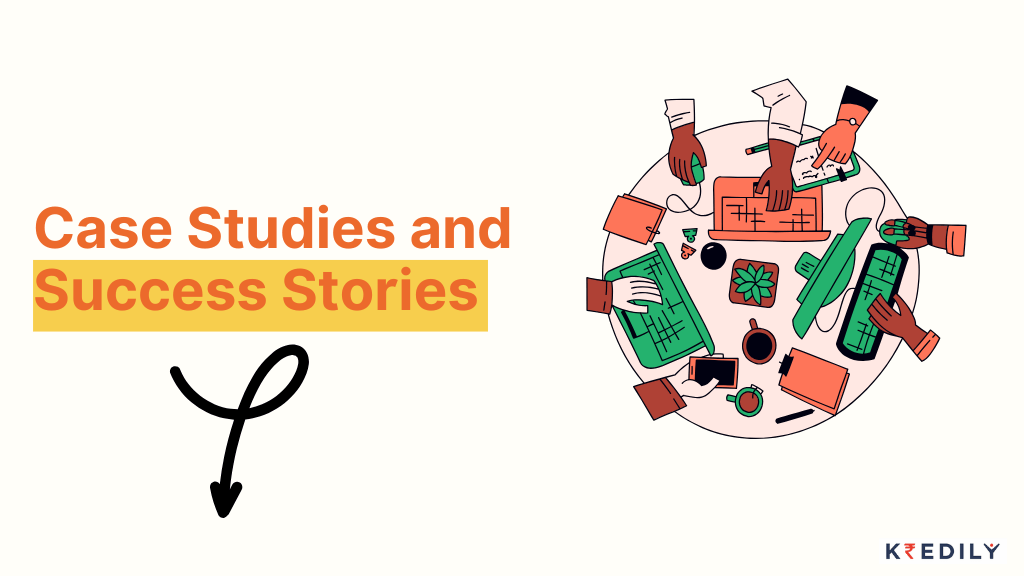What is Employee Onboarding?
Employee onboarding is a strategic process to integrate new hires, equipping them with essential tools, resources, and knowledge for success. Beyond paperwork, it helps employees adapt to their work environment, embrace company culture, and feel valued from day one. Effective onboarding fosters engagement and sets the foundation for long-term success.
Onboarding typically includes tasks such as:
- Completing documentation and compliance requirements.
- Providing access to necessary tools and systems.
- Introducing company policies and team structures.
- Offering training and setting expectations.
A well-structured onboarding program ensures that new employees feel confident, supported, and ready to contribute effectively to their teams and the organization.
Importance of Effective Onboarding
Effective onboarding is a cornerstone of employee success and organizational growth. Here’s why it matters:
- Boosts Productivity
New employees often face a steep learning curve when joining a company. A well-designed onboarding process helps them quickly adapt to their role, understand workflows, and start delivering results. Studies show that employees who undergo structured onboarding are 70% more productive within their first three months than those who do not. - Enhances Job Satisfaction
The first impression matters. A smooth onboarding experience makes new hires feel welcomed and valued, setting a positive tone for their journey within the company. When employees feel supported and engaged, their job satisfaction increases, leading to better morale and workplace harmony. - Improves Employee Retention
Poor onboarding is a leading cause of employee turnover, with research indicating that nearly 20% of employees leave within the first 45 days due to an unsatisfactory experience. By addressing their initial challenges and fostering a sense of belonging, organizations can reduce attrition rates and retain top talent. - Builds Organizational Culture
Onboarding introduces employees to the company’s mission, vision, and values, shaping their understanding of the organizational culture. This alignment helps employees feel connected to the company’s goals and fosters collaboration and loyalty.
Ensures Compliance and Reduces Errors
Onboarding isn’t just about engagement—it’s also about ensuring that new hires understand and adhere to company policies and legal requirements. Proper onboarding minimizes compliance risks and avoids costly mistakes.
Challenges in the Onboarding Process
While employee onboarding is crucial for a smooth transition into a new role, many organizations struggle with common challenges that can hinder its effectiveness. Understanding these challenges is the first step in creating a streamlined onboarding experience.
1. Manual Paperwork and Administrative Burden
Traditionally, onboarding involves a significant amount of paperwork, from filling out tax forms to signing employment contracts. This manual approach is time-consuming and error-prone, leaving HR teams overwhelmed and slowing down the process.
Impact on HR Teams:
- Valuable time is spent managing repetitive tasks instead of focusing on strategic HR initiatives.
- Increased chances of errors, such as missing documents or incorrect data entry, can lead to compliance issues.
Impact on New Employees:
- Starting a new job with a stack of forms can feel bureaucratic and disengaging.
- Delays in processing paperwork can postpone access to essential tools and resources, frustrating employees.
2. Lack of Standardized Processes
Many organizations lack a consistent onboarding framework, resulting in an ad-hoc process that varies by department or location. Without clear guidelines, onboarding becomes chaotic and inconsistent.
Impact on HR Teams:
- Difficulty ensuring that all new hires receive the same quality of onboarding.
- Challenges in tracking progress and identifying gaps in the process.
Impact on New Employees:
- Some employees may feel less prioritized or supported than others, leading to dissatisfaction.
- Unclear or incomplete onboarding can leave employees feeling unprepared for their roles.
3. Poor Communication and Unclear Expectations
Effective onboarding relies on clear communication between HR, managers, and new employees. However, miscommunication or lack of information is a common pitfall.
Impact on HR Teams:
- Frequent back-and-forths with employees seeking clarification on tasks or policies consume time.
- Misaligned expectations between managers and employees can disrupt team dynamics.
Impact on New Employees:
- Employees may feel confused about their responsibilities, company policies, or performance expectations.
- Lack of regular updates or feedback can lead to disengagement early in their tenure.
4. How These Challenges Affect Organizations Overall
These challenges collectively lead to:
- Reduced Productivity: New hires take longer to ramp up, delaying their contributions.
- Higher Turnover Rates: Frustrated employees are more likely to leave within their first year, increasing hiring costs.
- Damaged Employer Brand: Word of mouth from dissatisfied employees can harm an organization’s reputation.
What is Employee Onboarding Software?
Definition and Purpose of Onboarding Software
Employee onboarding software is a digital solution designed to simplify and enhance the onboarding process by automating administrative tasks, organizing information, and ensuring a consistent experience for all new hires.
Its primary purpose is to:
- Streamline onboarding workflows: Automate repetitive tasks like document collection and compliance tracking.
- Centralize information: Provide new hires with access to resources, policies, and training materials in one platform.
- Improve communication: Foster better collaboration between HR teams, managers, and employees.
- Enhance the employee experience: Offer a seamless and engaging onboarding journey.
How It Automates and Streamlines the Process
Onboarding software uses technology to eliminate manual processes, reduce errors, and save time. Key ways it achieves this include:
- Digital Document Management
- New hires can complete, sign, and submit forms electronically.
- Automatic reminders ensure timely submission of necessary documents.
- Task Automation
- Predefined workflows assign and track tasks for HR, managers, and employees.
- Notifications ensure that no steps are missed during the onboarding process.
- Self-Service Portals
- Employees can access training materials, FAQs, and company policies independently.
- A personalized dashboard helps them monitor their progress.
- Integration with Existing Systems
- Seamless integration with HRMS, payroll, and other tools ensures data accuracy and eliminates redundancy.
- Analytics and Reporting
- HR teams can track onboarding metrics, such as completion rates and employee satisfaction, to refine processes.
Key Differences Between Traditional Onboarding and Software-Assisted Onboarding
Why Software-Assisted Onboarding Matters
By transitioning to onboarding software, organizations can provide a streamlined, professional, and engaging onboarding experience. This not only reduces the administrative burden on HR teams but also sets the stage for new hires to feel confident and productive in their roles from day one.
Key Features of Employee Onboarding Software
Employee onboarding software is equipped with advanced features to simplify, automate, and enhance the onboarding experience. Here’s a closer look at the essential features:
1. Digital Document Management
Streamlining paperwork is one of the core benefits of onboarding software.
- E-signatures: Allow new hires to digitally sign offer letters, contracts, and other documents, eliminating the need for printing and scanning.
- Secure storage: Centralized digital repositories store documents securely and make them easily accessible to authorized personnel.
- Real-time updates: Track the submission and completion of necessary forms.
Why It’s Important:
Saves time, reduces errors, and ensures compliance with legal and company requirements.
2. Task Management and Progress Tracking
A comprehensive onboarding process involves multiple steps for both HR teams and employees.
- Task lists: Create and assign tasks to HR personnel, managers, and new hires.
- Progress tracking: Provide visibility into task completion, helping teams monitor onboarding milestones in real-time.
- Custom workflows: Tailor tasks to specific roles or departments for a personalized experience.
Why It’s Important:
Ensures accountability and keeps everyone on the same page, avoiding delays or missed steps.
3. Automated Workflows and Reminders
Automation eliminates manual follow-ups and ensures a smooth onboarding experience.
- Predefined workflows: Automate repetitive tasks like sending welcome emails, distributing training materials, and setting up system accounts.
- Reminders and notifications: Alert HR teams and employees about upcoming or overdue tasks.
- Triggers: Set up actions that automatically occur when a task is completed (e.g., granting access to tools upon document submission).
Why It’s Important:
Enhances efficiency, minimizes manual intervention, and ensures a seamless process.
4. Employee Self-Service Portals
Self-service portals empower new hires to take control of their onboarding journey.
- Resource access: Provide instant access to training materials, company policies, and FAQs.
- Profile setup: Allow employees to complete personal and professional details independently.
- Progress dashboard: Enable employees to track their own onboarding status.
Why It’s Important:
Fosters independence, reduces dependency on HR teams, and enhances the overall experience for new hires.
5. Integration with HRMS and Payroll Systems
Seamless integration ensures data accuracy and a unified experience across all HR functions.
- HRMS integration: Automatically sync employee data with attendance, performance, and leave management systems.
- Payroll integration: Ensure that employee banking and tax details are captured accurately for salary processing.
- Third-party tools: Connect with collaboration platforms like Slack, project management tools, or training software.
Why It’s Important:
Eliminates redundant data entry, reduces errors, and enables a holistic view of employee information.
Steps in the Employee Onboarding Process
A successful onboarding process involves several key stages, each designed to help new hires transition smoothly into their roles. Let’s explore the steps and how Kredily HRMS software can enhance each phase for a seamless experience.
1. Pre-Onboarding
This phase begins before the new hire’s first day and sets the stage for a positive experience.
Key Activities:
- Sending a personalized welcome email.
- Sharing important resources such as employee handbooks and company policies.
- Setting up system accounts, access credentials, and workspace requirements.
How Kredily HRMS Helps:
- Automated Welcome Emails: Kredily can send personalized emails with all necessary information and instructions.
- Digital Document Management: New hires can complete and submit forms electronically, including e-signatures.
- Task Assignment: Assign setup tasks to IT, HR, and managers with progress tracking to ensure readiness.
2. First Day
The first day is critical for creating a lasting impression and easing nerves.
Key Activities:
- Conducting an orientation session to introduce the company culture and values.
- Facilitating introductions with team members and key stakeholders.
- Providing access to tools, software, and other resources needed for the role.
How Kredily HRMS Helps:
- Orientation Materials: Host orientation documents and videos on the self-service portal.
- Access Management: Ensure role-based access to necessary systems through integration with IT tools.
- Attendance Tracking: Kredily’s facial recognition or clock-in features allow employees to familiarize themselves with attendance processes on day one.
3. First Week
During the first week, new hires delve deeper into their roles and start contributing.
Key Activities:
- Scheduling training sessions to help employees understand tools, workflows, and expectations.
- Providing role clarity through detailed job descriptions and one-on-one meetings with managers.
- Gathering feedback to understand their experience so far.
How Kredily HRMS Helps:
- Training Management: Schedule and track training sessions, ensuring employees complete mandatory courses.
- Role Definition: Use Kredily to assign specific tasks and goals aligned with job descriptions.
- Feedback Collection: Conduct automated surveys to gather insights on their onboarding experience.
4. Ongoing Support
Effective onboarding doesn’t stop after the first week. Continued support ensures employees feel engaged and supported during their initial months.
Key Activities:
- Offering opportunities for continuous learning through skill-building workshops or e-learning platforms.
- Providing regular performance feedback to help employees improve.
- Monitoring their progress and addressing any challenges they face.
How Kredily HRMS Helps:
- Learning Modules: Kredily integrates with learning platforms, enabling continuous skill development.
- Performance Management: Track employee progress, provide feedback, and conduct appraisals using Kredily’s performance management system module.
- Communication Tools: Use Kredily’s communication features for regular check-ins between managers and employees.
Kredily HRMS: Transforming Onboarding into an Effortless Experience
Kredily HRMS simplifies each stage of the onboarding process with its robust features:
- Automation: Eliminates manual tasks and reduces administrative burden.
- Centralization: Provides a one-stop platform for all onboarding activities.
- Engagement: Enhances the new hire experience with personalized and transparent processes.
By leveraging Kredily HRMS, organizations can ensure their onboarding process is efficient, scalable, and tailored to meet the needs of both HR teams and employees. This results in a smoother transition for new hires and stronger retention for the organization.
Top Trends in Employee Onboarding Software
Employee onboarding software is rapidly evolving, integrating advanced technologies and innovative approaches to meet the changing needs of modern workplaces. Here are the top trends shaping the future of onboarding solutions:
1. AI and Automation for Personalized Onboarding
Artificial Intelligence (AI) is revolutionizing onboarding by creating tailored experiences for new hires.
Key Features:
- Chatbots: AI-driven chatbots answer employee queries in real-time, ensuring 24/7 support.
- Personalized Recommendations: AI analyzes job roles and provides customized training modules and resources.
- Task Automation: Automates repetitive processes like document verification, task assignment, and reminders.
Why It Matters:
Personalization fosters better engagement, while automation improves efficiency and accuracy. AI ensures every new hire receives relevant guidance tailored to their specific role and needs.
2. Gamification for Engagement
Gamification introduces game-like elements into onboarding, making the process interactive and enjoyable.
Key Features:
- Badges and Rewards: Recognize milestones like completing forms or finishing training.
- Quizzes and Challenges: Test knowledge retention in a fun, competitive way.
- Progress Tracking: Visual dashboards showcase achievements and encourage employees to complete tasks.
Why It Matters:
Gamification boosts employee motivation, engagement, and knowledge retention, ensuring new hires quickly adapt to the company culture and expectations.
3. Remote Onboarding Solutions for Hybrid Workplaces
With the rise of hybrid and remote work models, onboarding software is adapting to cater to employees working from various locations.
Key Features:
- Virtual Orientations: Conduct live or recorded onboarding sessions for remote employees.
- Collaboration Tools Integration: Integrate with platforms like Zoom, Microsoft Teams, or Slack for seamless communication.
- Digital Resource Libraries: Provide online access to all policies, training materials, and FAQs.
Why It Matters:
Remote onboarding ensures inclusivity, reduces logistical challenges, and delivers a consistent experience for in-office and remote hires.
4. Mobile-Friendly Onboarding Platforms
Mobile accessibility is becoming a must-have feature for modern onboarding software.
Key Features:
- Mobile Apps: Enable new hires to complete onboarding tasks on their smartphones or tablets.
- Push Notifications: Send reminders for pending tasks, such as submitting forms or attending training.
- On-the-Go Access: Employees can view company policies, training materials, or checklists anytime, anywhere.
Why It Matters:
A mobile-first approach caters to the tech-savvy workforce, providing convenience and flexibility that aligns with their lifestyle.
How These Trends Benefit Organizations
- Enhanced Efficiency: Automation and AI reduce manual effort, saving time for HR teams.
- Improved Engagement: Gamification and personalization create a positive first impression.
- Scalability: Remote and mobile-friendly solutions cater to global or distributed teams.
- Future-Ready: Adopting these trends ensures organizations stay competitive in attracting and retaining talent.
By leveraging these trends, companies can transform their onboarding processes into a strategic advantage, creating a seamless and engaging journey for new employees.
Case Studies and Success Stories: The Impact of Onboarding Software in Indian Companies
In India, several companies have successfully implemented onboarding software, experiencing improved efficiency, engagement, and retention. Below are case studies highlighting the measurable improvements and ROI-focused metrics in Indian organizations.
Case Study 1: Swiggy
Challenge:
Swiggy, one of India’s leading food delivery platforms, struggled with a high attrition rate during the initial months of onboarding, mainly due to inefficient manual onboarding processes, long documentation cycles, and lack of engagement for remote employees.
Solution:
The company implemented an onboarding software solution that included automated document management, e-signatures, and integration with their HRMS system. Additionally, they integrated personalized learning modules and real-time task tracking.
Results:
- Onboarding Time: Reduced onboarding time from 5 days to just 2 days.
- Employee Engagement: 70% of new employees completed their onboarding tasks within the first 24 hours.
- Retention: First-year employee retention improved by 20% due to better role clarity and consistent engagement throughout the process.
Key Takeaway:
Swiggy’s shift to digital onboarding helped streamline processes and reduce churn by engaging employees early in their journey, especially in a remote-first environment.
Case Study 2: Zomato
Challenge:
Zomato, a major player in the Indian food delivery and restaurant discovery market, was facing inconsistencies in onboarding processes across its geographically dispersed teams. Manual processes were leading to delays, which impacted new employee productivity and satisfaction.
Solution:
Zomato implemented a cloud-based employee onboarding software that centralized all onboarding activities, including document management, training modules, and feedback collection. The software also integrated with their payroll system for smoother transitions.
Results:
- Time Savings: Onboarding time was reduced by 40%, enabling new hires to start contributing much faster.
- Compliance: Ensured 100% compliance with company policies through automated document collection and e-signatures.
- Employee Experience: 80% of new employees reported a more positive experience due to seamless onboarding and easier access to resources.
Key Takeaway:
Zomato streamlined its onboarding across its national workforce, improving efficiency and compliance while enhancing the employee experience.
Case Study 3: Tata Consultancy Services (TCS)
Challenge:
TCS, one of India’s largest IT services companies, faced challenges in managing the onboarding of thousands of new hires each year. The manual and paper-based process caused delays in document collection, task management, and overall engagement.
Solution:
TCS adopted an AI-powered onboarding solution that automated tasks like document submission, policy acknowledgement, and training module completion. The software provided a personalized onboarding experience, tailored to individual employee roles and departments.
Results:
- Onboarding Speed: Reduced the onboarding cycle from 10 days to 4 days.
- Employee Retention: Increased retention by 15% in the first year due to personalized onboarding and better engagement with the company’s values.
- Cost Savings: Saved approximately ₹1 crore annually in administrative costs by automating repetitive tasks.
Key Takeaway:
TCS’s adoption of AI in their onboarding process reduced manual effort, sped up the process, and improved employee engagement, particularly for the large volume of new hires they manage annually.
Case Study 4: Mindtree
Challenge:
Mindtree, an IT consulting and services company, needed to onboard employees more efficiently across different regions in India. The existing process was slow, leading to delays in key training and lack of clarity for new hires.
Solution:
Mindtree integrated a digital onboarding platform that automated document collection, provided role-specific learning materials, and included gamified tasks to keep new hires engaged. The platform also offered real-time feedback mechanisms to gauge the effectiveness of the onboarding experience.
Results:
- Training Completion: 90% of new hires completed onboarding training within the first week.
- Employee Productivity: New hires became productive 30% faster with the streamlined onboarding process.
- Employee Satisfaction: Employee satisfaction with the onboarding experience improved by 25%, as measured by post-onboarding surveys.
Key Takeaway:
Mindtree’s onboarding software improved training completion rates, employee satisfaction, and speed to productivity, making it an essential part of their talent retention strategy.
ROI Metrics from Indian Companies Using Onboarding Software
- Time Savings:
- Onboarding time reduced by 30-50%, allowing new hires to start contributing quicker.
- Employee Retention:
- First-year retention increased by 15-25% due to improved engagement and clarity during the onboarding process.
- Cost Savings:
- Companies saved anywhere from ₹50,000 to ₹1 crore annually by reducing manual onboarding tasks and eliminating errors.
- Training Completion:
- Increased training completion rates by 40-90%, ensuring new hires are equipped and productive faster.
Conclusion: Why Indian Companies Are Embracing Employee Onboarding Software
The case studies of Indian companies like Swiggy, Zomato, TCS, and Mindtree demonstrate how onboarding software drives measurable improvements in efficiency, employee engagement, and retention. By automating repetitive tasks, providing a personalized experience, and integrating with HRMS and payroll systems, these organizations have not only reduced administrative overheads but also ensured that new hires are aligned with company culture and ready to contribute sooner. As the Indian business landscape continues to evolve, onboarding software will remain a key tool in attracting, retaining, and engaging top talent.
FAQs About Employee Onboarding and Software
As more companies explore the use of employee onboarding software, HR teams and managers may have concerns or misconceptions about its adoption. Below are some common questions and answers to address these concerns and myths.
1. What is employee onboarding software?
Answer:
Employee onboarding software is a digital platform that automates and streamlines the process of integrating new hires into an organization. It covers tasks such as document management, training, task assignment, and employee engagement, providing a seamless experience for both HR teams and new employees.
2. Is employee onboarding software only for large companies?
Answer:
No, employee onboarding software is suitable for companies of all sizes. While it is often adopted by larger organizations due to high volumes of new hires, small and medium-sized businesses (SMBs) can also benefit from onboarding software. In fact, it helps smaller businesses save time, reduce manual tasks, and ensure a consistent experience for all employees. Many onboarding software solutions are scalable and customizable to fit different company sizes and budgets.
3. Will transitioning to onboarding software disrupt my current processes?
Answer:
Transitioning to onboarding software may initially require some time to set up, but it is designed to improve processes, not disrupt them. Onboarding software integrates with existing HRMS and payroll systems, making it easier to handle tasks like document submission, task tracking, and training. The learning curve for HR teams is minimal, and the long-term benefits, such as reduced manual work and improved new hire engagement, far outweigh the initial setup time.
4. Is it expensive to implement employee onboarding software?
Answer:
While the cost of onboarding software can vary depending on the provider and the features required, many solutions offer flexible pricing models to fit different business needs. For small and medium-sized companies, there are affordable solutions with essential features, and the return on investment (ROI) typically justifies the cost. By saving time and reducing administrative tasks, onboarding software can lead to significant cost savings in the long run.
5. How long does it take to set up onboarding software?
Answer:
The setup time for onboarding software can range from a few days to a few weeks, depending on the complexity of the system and the level of customization required. However, most onboarding software platforms are designed for quick implementation with user-friendly interfaces and onboarding guides. Providers typically offer support to help you set up the system efficiently, so the transition to a more streamlined process is smooth.
6. Will employees feel disconnected with automated employee onboarding process?
Answer:
While onboarding software automates many tasks, it does not eliminate the human touch. Many solutions include personalized onboarding journeys, training modules, and even opportunities for employees to connect with their teams. Moreover, automation helps ensure consistency, reduce errors, and speed up the onboarding process, ultimately allowing HR professionals to focus more on relationship-building and employee engagement.
7. Can onboarding software help with remote or hybrid work environments?
Answer:
Yes, onboarding software is particularly useful in remote and hybrid work environments. It enables new hires to complete their onboarding tasks from any location and at their own pace. Features like video introductions, online training modules, and e-signatures ensure a smooth experience regardless of where the employee is based. Furthermore, automated reminders and task tracking ensure that remote employees stay on track.
8. How do I ensure onboarding software is compliant with labor laws?
Answer:
Most modern onboarding software platforms are designed to comply with labor laws and regulations, including document storage, tax compliance, and data protection requirements. When selecting onboarding software, look for solutions that provide features like e-signatures, document tracking, and customizable compliance checklists. Many onboarding platforms are regularly updated to reflect changes in legal requirements, helping you stay compliant effortlessly.
9. Will I still need to involve HR in the onboarding process?
Answer:
Yes, HR teams will still play an essential role in the onboarding process. While onboarding software automates routine tasks like document collection and task tracking, HR professionals are critical for personalized interactions, answering specific employee questions, and ensuring that the new hire feels welcome. HR can also use the insights provided by the software to guide the employee’s journey and address any concerns early on.
10. What happens if we outgrow our current onboarding software?
Answer:
Many onboarding software solutions are scalable, meaning they can grow with your organization. If you need to expand or add new features, most platforms offer tiered plans or customizable options. It’s always a good idea to select a solution that can evolve with your company’s needs, whether it’s through more integrations, additional user seats, or advanced features. Be sure to choose a platform that can adapt to your growth.
11. Can onboarding software help improve new hire retention?
Answer:
Yes, onboarding software plays a critical role in improving retention. A well-structured and engaging onboarding process can help new hires feel connected to the company, understand their role clearly, and receive the necessary training to succeed. Studies show that companies with a strong onboarding process see higher employee engagement, job satisfaction, and retention rates.
12. How do I choose the right onboarding software for my company?
Answer:
When selecting onboarding software, consider factors such as ease of use, customization options, integration with existing systems, and scalability. Make sure the software aligns with your company’s specific needs, such as remote onboarding, compliance requirements, and the volume of new hires. Additionally, consider the customer support offered by the vendor and look for reviews or case studies from companies similar to yours.