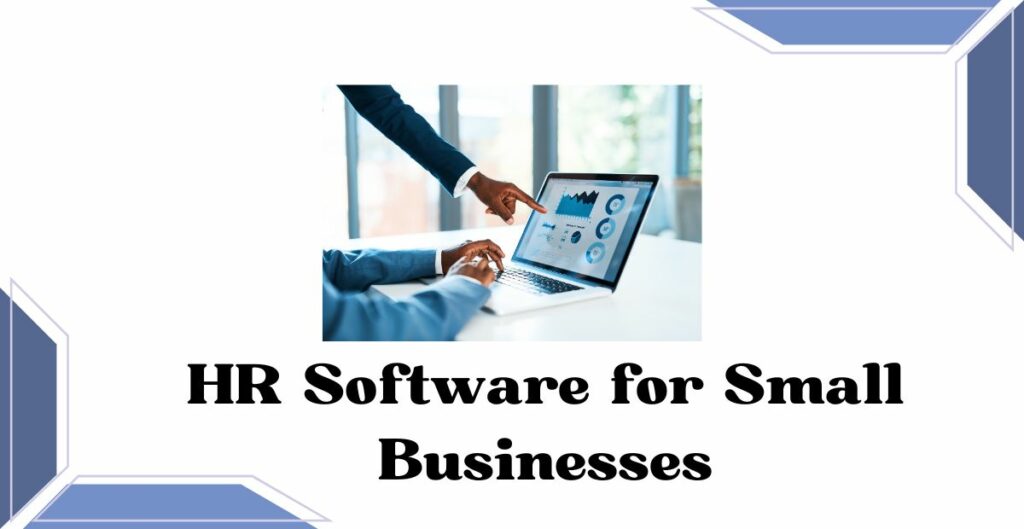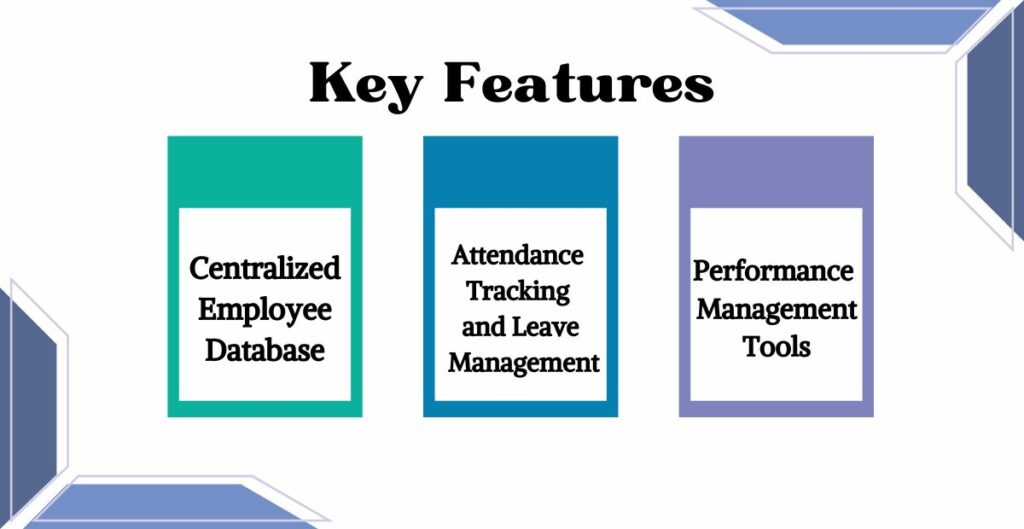Introduction to HR Software for Small Businesses
The operating reality of HR software for small businesses in today’s fast-paced world involves particularly the critical role of resources. Whether it be handling daily operations, or dealing with growth and development. Small business owners do not leave one stone unturned. Extending this hypothetical scenario, human resource management is an often neglected element that gets often ignored. Height-density HR software is welcomed to a small business space for those who want to obtain a high efficiency of HR processes with a minimum resource spend. This article aims to discuss why HR software for small businesses can not just save without proper HR software implementation but also survive in the highly competitive market. In addition, we will take the time to explain the landscape of HRMS platforms and payroll systems that are vital to efficient business operations.
Why HR Software for Small Businesses is Crucial:
- Efficiency Enhancement: Contrary to enormous companies which have the advantage of a large workforce, small businesses are compelled to make the minutes count in the industry in which they are. HR software for small businesses is seen to automate and speed up tedious tasks related to payroll processing, attendance tracking, and leave management among others which in turn allows for more strategic initiatives at work for HR.
- Compliance and Accuracy: Small businesses, like large corporations, must adhere to strict regulatory frameworks despite having limited resources. By using software, companies can ensure compliance with labor laws and tax regulations, reducing the risk of costly errors or penalties.
- Employee Experience Improvement: An affirmative environment at a place of work guarantees job satisfaction and the willingness of employees to work a bit longer. With the help of HR software for small businesses, workers have a better chance to be heard, and provided with more engaging and productive feedback and recognition which leads to an atmosphere of engagement and productivity.
- Data-Driven Decision Making: Proper information resulting in decision-building is basic for businesses to achieve success. HR software for small businesses makes it all come true through the provision of analytics and reporting, giving small business owners the ability to make improved decisions on recruitment and performance, workforce management, and talent acquisition.
Overview of HRMS and Payroll Software:
- HRMS (Human Resource Management System), which integrates systems for automated HR-related tasks, is a software package that is designed to simplify HR operations. This system often comprises tools like workers’ database management, worker assessment, new skills, and employee recruitment. Human resource management software in addition to grabbing (collecting) data into one place makes it easier to use and manage employee information
- The payroll software administers these tasks by automating computation for staff salaries, statutes, and benefits. It helps to get rid of manual mistakes, promotes on-time payment delivery, and makes tax compliance straightforward. Payroll software can interface with HRMS systems to offer a unified platform that caters to the end-to-end needs of these employees related to the compensation managerial process.
- In the small business industry where competitiveness reigns supreme, employing technology as a game-changer is of utmost importance. Small business owners can minimize spending and enjoy greater productivity in HR operations by investing in HR software for small business. This also keeps employees engaged and satisfied and at the same time, allows the owners to focus on business development.
Choosing the Right HR Software for Small Businesses:
Factors to consider for selecting HRMS and payroll software:
- Understanding Your Needs: Before you launch into HR software for small businesses, the most important thing to do is to scrutinize your business requirements. Take into account employee numbers (among other defining factors of your business), the details of your industry, and the HR processes you are going to automate.
- Scalability: As your small start-up continues growing so also will its HR requirements. Seek out HR software for small business solutions that can scale with your organization and it won’t need to replace them with something else to accommodate the growth of the company and to handle the changing HR demands.
- Ease of Use: The software should be easy to use and it is a crucial point for HR software for small businesses since they generally don’t have much decision-making related to IT. Likewise, choose software that has a user-friendly interface with easy navigation that will help your employees easily get accustomed to the software without much learning curve.
- Integration Capabilities: Unhindered link up with existing systems is one of the key components of this process because they help in the avoidance of data silos and increases the efficiency significantly. Make certain the HR software you want to implement is compatible with the other business systems for instance the accounting software, the time tracking tools, and communication platforms.
- Compliance Features: The bidder should guarantee his/her business has compliance with labour laws, tax regulations, and data protection standards among others. Consider HR software for small businesses that has both regulatory compliance features and automatic reporting change mechanisms as well as comprehensive inputs on regulations and compliance reports.
Comparison of Different Software Options:
- Feature Comparison: Perform a side-by-side assessment of the different functionality features offered by the different providers of HR software for small business solutions. Make sure that you cover the most important aspects like employee database management, paying employees, time and attendance, performance management and reports, etc.
- User Reviews and Recommendations: Obtain a review from other SMEs or industry peers who possess a knowledge of the available HR software for small business solutions before making a confirmation of choice. The online reviews and recommendations can be used to provide valuable information such as software product’s pros and cons.
- Vendor Reputation and Support: Select only the vendors who have a solid reputation in the industry as being strong in terms of delivering reliable HR software for small businesses and good customer service. Evaluate, among other things, whether the vendor will respond professionally or not, the presence of training resources and support options.
- Demo and Trial Periods: Get benefits for the demos and trial versions provided by the vendors of the HR software for small businesses. With this approach, you have the chance to borrow the software, discover its benefits through practical use rather than just in theory, and judge if the solution fits your small business needs.
- Future Roadmap: Explore the question of the solution sustainability after the HR software for small businesses implementation. Find out the vendors that customize their software with new functions and features on a timely basis to make the investment less susceptible to obsolescence in the future.
Key Features to Look for in HRMS Software
Centralized Employee Database:
- Streamline the process of employee data management, and make employee information accessible to authorized staff within a secure database.
- Simplify HR workflow involving employee record management and engage employees with swift onboarding and offboarding processes.
- Data accuracy and consistency within the organization are ensured by reducing the number of error occurrences and eliminating repetitive cases.
Attendance Tracking and Leave Management:
- Employee time tracking automation to register attendance, so you can keep track of working hours; absences, and leaves of an employee.
- Ensure that your overall leave management system can let employees apply for the leave online, then provide the workflow where the request will be automatically approved and notification of approval will be sent accordingly.
- Manage the attendance process of payroll with exactness and data integrity for compliance and workforce plotting purposes.
Performance Management Tools:
- Define and assign employee objectives, goals, and KPIs (Key Performance Indicators) as part of the HRMS.
- Prescribe the performance reviews and evaluations regularly, following the built-in templates and in-house assessment criteria.
- Feedback and coaching providers to the employees through the performance management platform so the next level of improvement and development becomes its perpetual process.
Effortless Payroll
Automated Payroll Processing:
- Automate the payroll function using the latest technologies by removing manual errors and the waste of time.
- Automatic computing of the wages, tax, and grants of employees based on the rules and parameters.
- Do payroll runs beforehand with the recurring payments so that you remain up to date with the payments of your employees.
Tax Calculations and Compliance:
- Simplify tax calculations, and be in proper alignment with the federal, state, and local tax regulations.
- Calculate income taxes automatically then take into account withholding, social security contributions, and medicine deductions.
- The payroll software should be equipped with facilities for regular refreshes to keep track of changes in tax laws and rules, to automate the update process.
Direct Deposit and Payment Options:
- Provide staff members with ease by depositing that directly in their accounts so no need to buy paper checks any longer.
- Offer different choices for payment, such as direct deposit, pay cards, and checks with the goal that employee choices can be accommodated.
- Make the secured payment process a top priority again with encryption and authentication technologies.
Integration Capabilities with Other Business Systems
Compatibility with Accounting Software:
- Ensures hassle-free financial management through easy integration with the payroll system used with the established accounting software.
- In the disease risk intelligence domain, we work with global health agencies, including the WHO and other UN bodies, NGOs, academics, and the private sector to harness data and technologies to address the most pressing health issues, including pandemics.
- There is no need to use manual data input and related effort to reconcile – instead, the risk of mistakes is decreased and efficiency is increased.
Seamless Integration with Time Tracking Tools:
- Ensure certainty and proficiency of the payroll with close links to payroll software with the time tracking tools.
- Automatically import employee timesheets, overtime hours, and time-off requests from time-tracking systems into the payroll processing procedures.
- Increase job performance transparency as well as the cost of the labour force by merging time-tracking data with payroll data for analysis.
API Availability for Custom Integrations:
- Extend the functionality of your payroll software using its API features to integrate various applications using custom programming.
- Connect payroll info with other business apps such as HRM platforms, employee benefits administration systems, or project systems.
- Among the many ways to integrate payroll software with the existing business applications in your organization, menu-customize your options and automate complex processes.
User-Friendly Interface and Customer Support
Importance of Intuitive Software Design:
- Going for payroll software with a user-friendly interface that eases navigation and lowers the learning curve of users would also help.
- Make everything within reach alongside menus that are orderly so for the user this will mean more effectiveness and satisfaction.
- Place the high-enhancing user experience in the core of your adoption and usage throughout the organization to realize the maximum advantages that the payroll software provides.
Availability of Training Resources:
- Hunter the payroll software providers that have well-established training resources, such as written instructions, video tutorials, and webinars.
- Facilitate worker’s interaction with tutorials that are meant to enable them to familiarize themselves with software dynamics and features.
- The money needs to be allocated for training periodically to instruct employees on the latest releases, and updates and check for compliance with new regulations and best practices for using the payroll software adequately.
Responsive Customer Support:
- Choose payroll and HR software for small business providers with a reputation for not only competent and helpful staff, but also fast response rates.
- Make sure to pick providers having different support lines like phone, email, and live chat, as these channels are among the fastest ways to receive and get a resolution of issues.
- Choose retailers who offer one-on-one contact with account managers or customer success representatives to tackle the unique challenges and issues you are facing.
Cost-Effective Solutions for HR Software for Small Businesses Budgets
Pricing Models and Subscription Plans:
- Review rated payroll providers that offer a plan that suits HR software for small businesses budgets on a variable subscription plan.
- Seek a subscription program that fits your and your employee’s payroll needs, either based on your number of employees, payroll frequency, or the features included.
- When choosing a pricing plan, consider scalability and growth projections to make sure that purchasing and running the software will not be a financial burden for your business down the road.
Hidden Costs to Watch Out For:
- Pay attention to additional expenses that are included in payroll software, such as one-time setup costs, implementation fees, or add-prepares for other services.
- Choosing the right SaaS provider can be complex because of the complexity of the contract terms and conditions. Therefore, look for hidden charges relating to customer support, software upgrades, or data storage, among other things.
- Demand the vendors of payroll software to provide a perfectly transparent pricing breakdown to ensure you only pay for the services you need and do not receive surprises at the end.
Free Trials and Demos:
- As payroll software providers usually give free trials and demos, do necessary tests to find out if the platform has the needed features and functionality.
- Conduct trial periods to ensure that the software will comply with the business needs, the level of user experience, and compatibility with the existing systems.
- Proceed with company representatives by requesting demos to assist with the questions that you may have and clarify the pricing before finally committing.