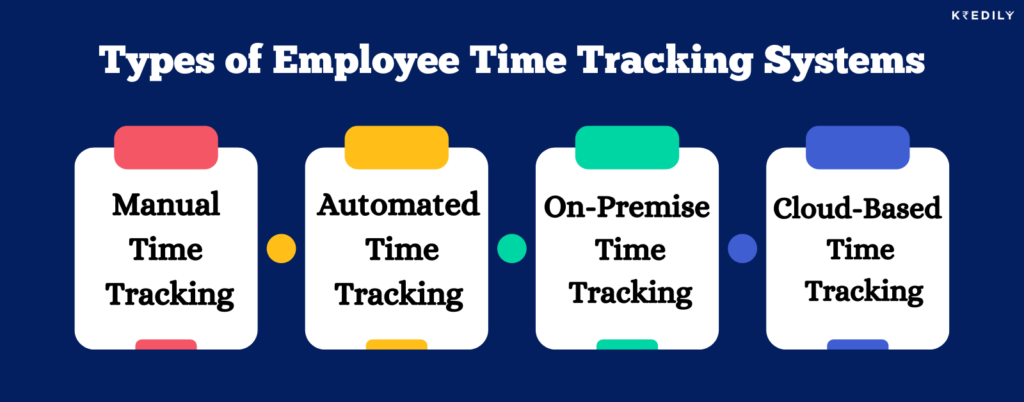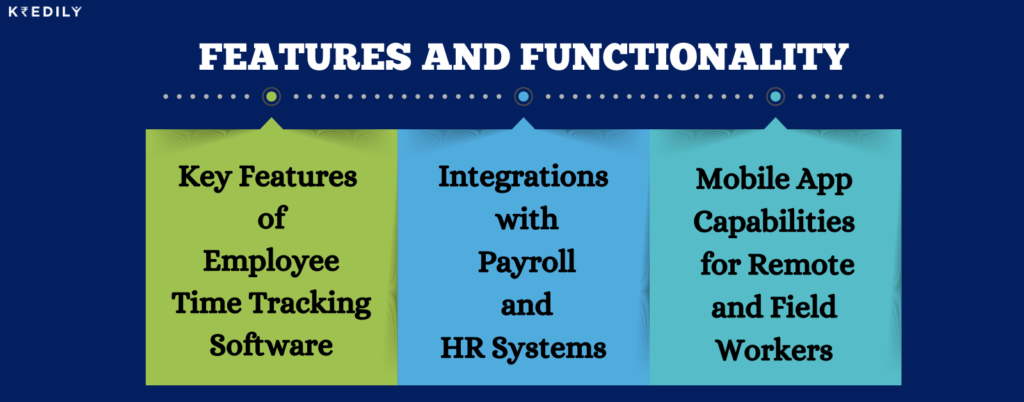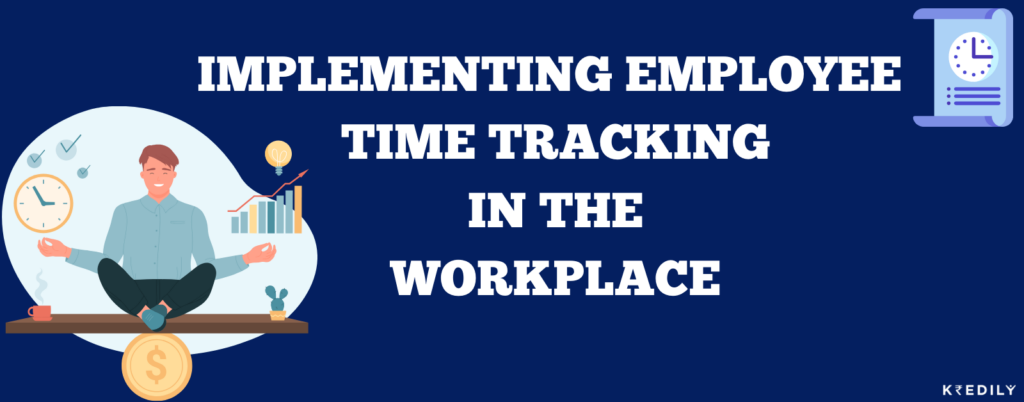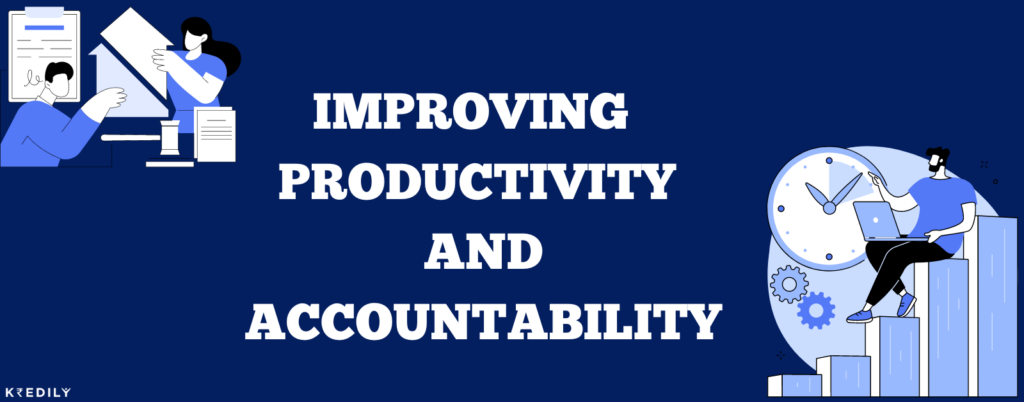In essence, human resource administration in business observes the minutes and hours employees work, which is incorporated as a calculated and accepted system. This process is composed of two stages: the first stage is using a stopwatch to count the time spent on tasks, projects, or activities, while the time is spent at work.
What is Employee Time Tracking?
Employee time tracking is not just about addressing the issue of work time to record but also contributes substantially to attendance management. Attendance tracking proves to be a speedy and accurate method for business management by employing time tracking software, biometric systems, time clocks, or handwritten timesheet systems.
The attendance process is automated by the time tracking software by digitally grabbing the signatures of employees at their clock-in and when they close their working cycle. This includes breaks and overtime hours. It does away with potential manual errors and ensures that each employee’s records will be exact, which is essential for effective payroll processing, observing the labour regulations, and tracking employee productivity.
Biometrically based authentication methods like, e.g. fingerprint readers or facial recognition offer a safe and trusted method of time and attendance management. These systems ensure that employees are physically present when they clock in or clock out, thereby preventing buddy punching or spurious attendance system.
Traditional clocks or digital time clocks are auxiliary tools for attendance management which, in turn, serve the inaccurate work hour recording physically for the employees.
So accurate timesheets and attendance data are a necessity for businesses for effective management of resource allocation, documenting of processes, and assurance of labour laws regarding working hours and breaks. Moreover, ensuring openness and integrity in the attendance process enables a good working environment consequently boosting the general performance of the organization as resources are then captured at optimal levels.
Employee time tracking has proved to be one of the cornerstones of workforce management as it helps in improving operational efficiency, reducing risks, and maintaining the required standards to ensure the success of the organization.
Importance and Benefits of Employee Time Tracking
-
Importance and Benefits for Business:-
Resource Management: Time control features in businesses provide a good context for organizations to determine how employees are spending their time. This data is essential for refining the workflows, development of project outlines, and distribution of resources.
Productivity Analysis: By monitoring the employee time in essence, management can identify the productivity rates per team and also for all individuals. It helps to map out the bottlenecks, inefficiencies, or areas that could optimally be used for training and support. Create your own Taxonomy to help you understand the Importance of Language Learning
Project Costing and Billing: For businesses that team up with clients and work on projects that they are collaborating on, responsible time tracking is essential to budgeting and providing control over the cost. It guarantees transparency which is important since neither side can disagree over the billing hours.
Compliance and Labor Regulations: The majority of sectors strictly restrict the hiring hours, breaks, and hours of overtime, as labour regulation standards dictate. The monitoring of time records helps the companies to be in congruence with the labor laws and maintain records of legal audits.
-
Benefits for Employees:
- Fair Compensation:
Accurate time tracking plays a key role in ensuring employees are paid fairly for the hours they work, including applicable overtime. Precise recording of work hours promotes transparency in payroll processes and builds trust between employees and management. - Work–Life Balance:
Tracking how time is spent on work tasks helps employees manage workloads more effectively and plan their schedules better. This clarity supports healthier boundaries between professional responsibilities and personal life, contributing to improved work–life balance. - Performance Recognition:
Time-tracking data can also be used to identify employees who consistently contribute extra effort or deliver strong results. These insights support fair performance evaluations, recognition programs, and incentive distribution based on measurable contributions.
Types of Employee Time Tracking Systems
Manual vs.Automated Time Tracking:
- Manual Time Tracking:
Unlike automated time tracking, manual time tracking requires employees to log their work hours themselves—either by handwriting them on a paper timesheet or entering them into a digital spreadsheet. They record start and end times for tasks or projects, along with any breaks taken. However, this method is prone to errors and inaccuracies due to overreporting or underreporting by employees
- Automated Time Tracking:
The human factor in automatic work time recording is performed by the software or a system, which registers employee work time and time spent on a single task automatically. This may include time tracking tools or biometrics, time clocks, or integrated tools facilities within project management applications. Intelligent systems do not miss even a moment of activities through which wastage of time and false information is avoided making results more accurate.
On-premise vs.Cloud-based Time Tracking Solutions:
- On-premise Time Tracking: On-site tracking systems need to be physically installed and serviced by an enterprise employee within its technology structures. Data is saved on the company’s local servers at the disposal of the company’s IT department. On-premise systems offer greater independence of data security and custom-made features but these may come at a higher up-front cost and with additional operating expenses.
- Cloud-based Time Tracking: Cumulonimbus-based time-tracking solutions have within them remote servers that are being run by third-party service providers. Visitors connect to the system using the web browser or a dedicated app. Data is stored in the cloud and kept secure. Cloud solution provides scalability, and availability with a net from wherever online internet connectivity is there and is automated with the auto-updates and back capabilities. Normally, they offer subscription-based services. They strike a balance between cost-effectiveness and flexibility to cater to small, medium, and even large-sized businesses.
Features and Functionality
Key Features of Employee Time Tracking Software:
- Employee Time Tracking: Allows the employees to log in and log out record the amount of time spent on each task or project, and record the break time taken.
- Task and Project Management: It enables the creation of a digital timeline that lines up work, with deadlines and its progress control within the system.
- Reporting and Analytics: Put into action reports that account for a worker’s time, productivity, action ahead of schedule, and labour cost.
- Timesheet Management: Overlooks and approves timesheets, and edits, ensuring the right hours never slip from the books.
- Attendance Monitoring: Tracks employees’ presence, absence, leaves, as well as overtime hours in a registry.
- Automation: One of their strengths is the fact that they automate some labour such as reminders, notifications, and time calculations, hence saving people the energy to be involved in such tasks.
- User Permissions: Adapts role-based controls for data to ensure the security and privacy of the data.
- Integration: Integration with other services like human calendar, software management projects, and system of accounting.
Integrations with Payroll and HR Systems:
- Payroll Integration: It links the time tracking data of the apps with the payroll systems to calculate wages, bonuses, and deductions with accuracy founded on the hours worked.
- HR Integration: Integrates staff check-in and out, leave, and overtime hours to the HR systems for a consistent human resource management, compliance, and reporting function.
- Benefits Administration: Transfer information between benefits platforms to one unit for the agenda of attendance and working hours management.
Mobile App Capabilities for Remote and Field Workers
- Clock-In/Clock-Out: This allows the workers to record their work time using their phones while on the move.
- GPS Tracking: Tracking the worker positions at the working timings, is especially convenient for the ones who do field jobs or they have to move around a lot.
- Task Updates: Allows for task update views in real-time, notification control, and team collaboration for remote-managed work teams.
- Offline Mode: Shortening the dependence on the online mode by automatic recording of the working hours and executed tasks when an audit is not possible on an instant basis, it enables employees to synchronize data once they are back online.
Document Upload: Grants access to file uploads, such as receipts, timesheets, or other documents immediately from mobile devices to manage expenses and compliance.
Implementing Employee Time Tracking in the Workplace
Training and Onboarding Strategies for Using Employee Time Tracking Tools Effectively:
Customized Training Sessions:
To ensure the success of this training, conduct training sessions that cater to specific roles and skill phases. Offer interactive workshops, walk-throughs, sample projects, and verbal exchanges to address different scenarios and inquiries.
Online Learning Resources:
Allow learning online with the help of tutorials, video guides, or knowledge base articles, you can have unlimited access to self-paced learning and solving your problems anytime.
Practice and Feedback Sessions:
Encourage staff to begin training by using time-tracking tools that are available for training sessions or pretending to carry on doing such things. Ensure you give effective and helpful hints on how to keep the keyboarding skills accurate and fast.
Regular Follow-Ups and Support:
Schedule some sessions or check-ins, in which you will evaluate the subsequent steps and instruct on how to overcome difficulties, thus offering ongoing assistance. Allocate the support channels so that employees can always benefit from the experts should they need to.
Incorporate Time Management Tips:
One of the useful and interesting sources of information teachers can give during training is to teach time management techniques together with the best practices. Teach employees how to rank their tasks, handle disturbances inception, and get the most output by using time data statistics.
Improving Productivity and Accountability
How Employee Time Tracking Enhances Productivity and Time Management:
- Insight into Time Allocation:
Employee time tracking gives some useful information that tells how much time employees spend on tasks. By recording specific periods spent on different tasks and projects, managers find the irregularities, sort their tasks in chronological order, and make them more effective.
- Task and Project Management:
The time-tracking tools must implemented along with project and task management features. The availability of employees to neatly organize tasks, set deadlines, and track progress through the same platform can enable workers, to prioritize their tasks and in turn the project outcomes will be achieved more effectively.
- Identification of Time Wasters:
Employee time tracking is a tool that can help out understand if there are any time-consuming activities and distractions. Employees will thus be aware of the useless tasks so they can consciously choose to either eliminate them or make them less task-consuming, leading to focused and efficient work.
- Time Optimization:
With precise clocking via time-tracking devices, personnel can easily track their work timings. They can thereby discern the routines they follow at the workplace. It helps them to prioritize, distribute the load of activities, and assign breaks stage-wise to partake in their tasks more effectively.
Encouraging Accountability and Transparency in Work Hours:
- Clear Expectations and Guidelines:
State clearly what is expected of a worker during work hours, off-duty periods, and overtime. Make sure employees are aware of the policies and procedures involving employee time tracking; do a regular information campaign and an annual session with a raised awareness level when new rules or mandatories are introduced.
- Regular Check-Ins and Feedback:
Set up regular reviews of progress, accomplishments, and time management skills by organizing check-in sessions to discuss goals, performance, and future improvements. Foster an environment that allows employees to express themselves and tackle issues that might arise, regarding workload or time allocation for instance.
- Use of Reporting and Analytics:
Leading the use of reporting and analytics capabilities of the employee time tracking software to see the hours spent, productivity pattern development, and compliance with the schedules. Convey to employees the appropriate observations for them to be self-aware and take responsibility. Create an opportunity for your content to reach a wide audience, building an engaged and loyal community.
- Encourage Time Blocking and Prioritization:
Followers of TD, employees should apply the time block method, which consists of the distribution of time blocks on various tasks and projects. Emphasize that it’s crucial to work according to assigned deadlines and that tasks should be prioritized by the level of significance.
- Lead by Example:
Leaders and managers should step in when employees do not show accountability or just have problems managing their time. These actions will slip away and then be picked up by other members of the organization which will lead to the destruction of the company’s strategies. Achieve good time management practices, always set realistic goals, and create a coordinated and transparent environment.
- Recognize and Reward Accountability:
Recognize and award those employees who exhibit accountability by making sure they are punctual and prescribing themselves. Praise employees for fulfilling deadlines, achieving set targets, and juggling work and personal life.
Remote Work and Time Tracking
Challenges and Solutions for Tracking Time in Remote or Hybrid Work Setups:
Challenge:
Making Employee Time Tracking Practically:
In device-based setups or a hybrid approach, it can be a challenge to track time spent on tasks or projects by the hour due to approaches like a home office, the blurring of the boundaries of work and leisure, or schedules that are more flexible.
Solution:
- This is to be achieved by introducing automated time-tracking tools which record the time tasks take in real-time.
- Convince people to update their working status truthfully and timely using online time-tracking tools like apps or software.
Challenge:
Distractions and Interruptions:
Employment via the Internet may provide drawbacks like domestic responsibilities, family disturbance, or digital distraction that may reduce productivity and make maintaining work time accuracy challenging.
Solution:
- Incentivize the employees to schedule specific working hours and make the office set apart from the distractions of home
- Use productivity tracking features offered by timekeeping tools to find out time spent on business activities and non-billable items. non-productive activities.
Challenge:
Time Zone Differences:
Concerning the work of global or distributed teams, time zone coordination is also among the complex tasks by scheduling conferences, cooperation, and in line with overlapping work shifts.
Solution:
- Take time into account and choose a certain time-zone tracking feature in a time-tracking tool to plan meetings and schedule tasks according to employee’s hours in their respective locations.
- Develop clear communication protocols on how long a response will take, when help will be available, and so on.
Challenge:
Tracking The Results Of Remote Staff:
Managers are exposed to two types of challenges during the monitoring of the productivity of remote workers; one of them is the reduction in levels of engagement during work hours.
Solution:
- Employ the help of time-tracking tools productivity metrics and reports to watch employee involvement and task accomplishment rates.
- Do check-in meetings and virtual meetings among team members to discuss processes, issues, and objectives.
Tools and Features Specifically Designed for Remote Teams:
Employee Time Tracking Apps with Remote Access:
Adopt timekeeping applications with remoting facilities and mobility functions to ensure that the employees log their working hours irrespective of their current location.
Task and Project Management Integration:
Choose time monitoring applications that join to task and project management tools. This gives off opportunity for the team members in a remote setting to keep track of the time spent on individual tasks and projects and also keep it in the same system.
Collaboration and Communication Tools:
Use of collaboration and communication technology within employee time tracking one platform for easy team collaboration, file sharing, and real-time communication.
Productivity Monitoring Features:
Task your employee time tracking tools that are armed with productivity monitoring tools like activity tracking, periodic checks of idle time, and productivity reports to extract data on the remote employee’s productivity levels instead.
Time Zone Tracking and Scheduling:
Search for such practical time-tracking solutions that can provide time zone tracking and scheduling facilities to help in organizing meetings between the globally distributed/remote teams.