Simplify Document Management for your employee - Organized and Accessible.
We can handle your employees’ documents while you focus on managing your company.
Existing User? Sign In
We can handle your employees’ documents while you focus on managing your company.
Existing User? Sign In
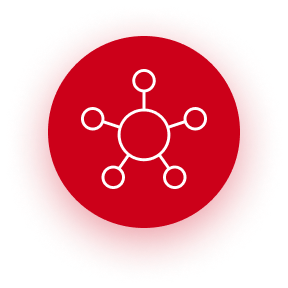
Document Management offers a centralized repository for storing and retrieving employee documents, simplifying the management and updating of employee information.

Storing employee documents in multiple locations or managing them manually can lead to errors and inconsistencies. In contrast, employee document management ensures data accuracy and currency by centralizing data management.
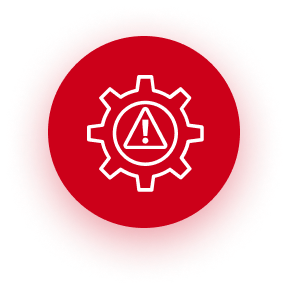
Effective file management mitigates risks such as data breaches, identity theft, and employee fraud. It ensures that confidential employee data remains accessible only to authorized personnel.

Employees value organized document management and secure handling of their confidential information, which fosters trust between employees and organization.
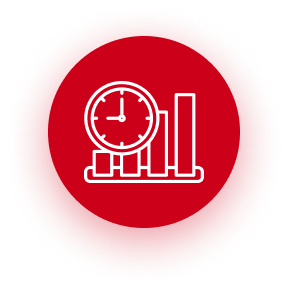
Effective file management saves time and reduces paperwork, allowing HR personnel to focus on more strategic tasks that can benefit the organization's overall success.

When employee documents are organized and easily accessible, HR administrators and managers can spend less time. As a result, managing data becomes easy, allowing HR to allocate more time to strategic HR initiatives, such as talent development and retention.
Do you know an employee document management provides a basis for performance evaluations, identifying training needs, and making decisions about promotions, transfers, and terminations?
Document management is a vital component of any organization’s HR function. Transitioning to Kredily’s file management system involves the organization and upkeep of employee-related documents, including resumes, employment contracts, performance reviews, training records, and other sensitive information.
Moreover, employee file management is a capability of our HR software that offers a well-structured and centrally administered repository of employee documents spanning from the onboarding process to offboarding, along with associated pertinent information.
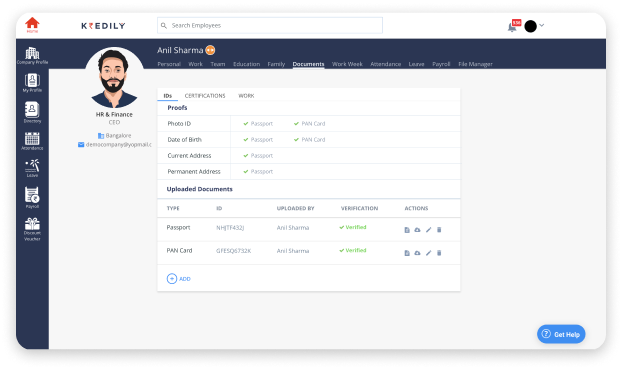
A Document Management System (DMS) is a software-based solution that facilitates the organization, storage, retrieval, version control, and sharing of digital documents within an organization. By streamlining document-centric workflows and reducing manual handling of paper documents, a DMS allows users to store documents in a centralized repository, categorize them with tags or metadata, and provides access controls to manage document permissions. Furthermore, it ensures version control, tracks document revisions, and enables collaboration among team members. As a result, DMS is used to enhance document security, increase productivity, and improve document accessibility and management across an organization.
The steps of document management can vary depending on the specific system or software used and the organization's requirements. However, the general steps involved in document management are as follows:
Document Capture: The process begins with capturing digital documents by scanning paper documents or creating electronic files. It can also include importing documents from emails or other applications.
Indexing and Metadata: Assign relevant metadata or tags to each document to categorize and organize them effectively. This metadata can include document type, author, date, keywords, and other relevant information.
Storage and Organization: Save the documents in a centralized repository, arranged in a logical folder structure or using metadata for easy retrieval and access.
Version Control: Implement version control to manage document revisions and prevent conflicting changes. This ensures that users access the most recent version of the document.
Access Control: Set access permissions and user roles to control who can view, edit, or delete documents based on their roles and responsibilities within the organization.
Document Retrieval: Users can search for and retrieve documents using keywords, metadata, or specific criteria, making the retrieval process quick and efficient.
Collaboration and Workflow: Enable collaboration features, such as document sharing and workflow automation, to facilitate teamwork and streamline approval processes.
Document Security: Implement security measures, like encryption and user authentication, to protect sensitive documents from unauthorized access.
Backup and Disaster Recovery: Regularly back up the document repository to prevent data loss and have a disaster recovery plan in place to restore documents if needed.
Compliance and Record Keeping: Ensure that the document management system complies with relevant regulations and provides proper audit trails for record-keeping purposes.
Document Archiving and Retention: Establish policies for archiving or deleting documents based on their retention requirements and legal obligations.
By following these steps, organizations can effectively manage their documents, streamline workflows, enhance collaboration, ensure document security, and improve overall efficiency in document-related processes.
The importance of a document management system (DMS) lies in its ability to significantly improve various aspects of document handling and organizational workflows. Some key reasons why a DMS is important are:
Efficient Document Organization: DMS provides a centralized repository for all documents, making it easy to categorize, index, and store files, leading to improved document organization.
Quick Document Retrieval: With robust search and retrieval capabilities, DMS allows users to find documents quickly using keywords, metadata, or specific criteria, saving time and effort.
Version Control and Collaboration: DMS ensures version control, preventing conflicting changes and facilitating collaboration among team members, leading to enhanced teamwork and productivity.
Reduced Paper Usage: By transitioning from physical to digital documents, DMS reduces paper usage, promoting environmental sustainability and cost savings.
Document Security: DMS offers secure access controls, encryption, and user authentication, safeguarding sensitive information from unauthorized access or data breaches.
Streamlined Workflows: Automation features in DMS streamline document-centric workflows, reducing manual tasks, and expediting approval processes.
Regulatory Compliance: DMS helps maintain compliance with regulations by providing proper audit trails, retention policies, and ensuring document accuracy and integrity.
Disaster Recovery and Backup: DMS includes backup and disaster recovery measures to protect against data loss and ensure business continuity.
Remote and Mobile Accessibility: Many DMS solutions offer remote and mobile access, enabling employees to access documents anytime, anywhere, facilitating remote work and collaboration.
Improved Productivity: With quick access to information, reduced document search time, and enhanced collaboration, DMS increases overall productivity and efficiency.
In summary, a document management system is crucial for modern organizations seeking enhanced document handling, improved collaboration, data security, regulatory compliance, and increased productivity across all levels of the organization.